Finding Stocks to Trade
Producing a stock newsletter every night requires finding good chart patterns on a regular basis for members of my service. My inbox is frequently full of inquiries of just how to go about finding chart patterns for trading. The short answer is that I look for them!
Each afternoon following the market close, I use TCNet by Worden Brothers to scan for stocks which meet a variety of criteria. This tool is essential to my finding good trade setups for my own trading and for my newsletter. Because I trade the stocks in my newsletter, I want to find and highlight only the best technical setups.
The scans I run are basic, filtering out the low volume stocks and cheap stocks which don’t move enough for short-term trading. I generally will cut out all stocks below $10.00, and will rarely look at a stock with less than 250,000 shares/day average. This leaves me with a large list of stocks which have adequate volume for getting in and out of trades with minimal slippage, as well as stocks which have a larger range of movement.
From this point, I sort the list according to how strong or weak the stocks closed that day. Stocks which finished at their highs for the day are at the top of the list, and stocks that closed at their lows of the day are at the bottom of the list. Sorting stocks by this method helps me to find more long trading candidates at the top of my list, while finding more shorting candidates (weak stocks) at the bottom of my list.
Finally, it takes time. TCNet allows me to quickly scroll through all stocks in the list by hitting the spacebar. I generally will end up with about 1500 stocks in the list, which takes me a little over an hour to manually review. The rate at which I go is fast, because I am flagging stocks as I move through the list. At the end of the review, I am left with around 40 stocks which I will look more closely at to locate my swing trading picks for the following day. My final selection is based on market direction, the momentum of the stocks in the list, and how clean each chart looks to me as a trading candidate.
Jeff White
President, TheStockBandit.com
http://www.thestockbandit.com/

Each afternoon following the market close, I use TCNet by Worden Brothers to scan for stocks which meet a variety of criteria. This tool is essential to my finding good trade setups for my own trading and for my newsletter. Because I trade the stocks in my newsletter, I want to find and highlight only the best technical setups.
The scans I run are basic, filtering out the low volume stocks and cheap stocks which don’t move enough for short-term trading. I generally will cut out all stocks below $10.00, and will rarely look at a stock with less than 250,000 shares/day average. This leaves me with a large list of stocks which have adequate volume for getting in and out of trades with minimal slippage, as well as stocks which have a larger range of movement.
From this point, I sort the list according to how strong or weak the stocks closed that day. Stocks which finished at their highs for the day are at the top of the list, and stocks that closed at their lows of the day are at the bottom of the list. Sorting stocks by this method helps me to find more long trading candidates at the top of my list, while finding more shorting candidates (weak stocks) at the bottom of my list.
Finally, it takes time. TCNet allows me to quickly scroll through all stocks in the list by hitting the spacebar. I generally will end up with about 1500 stocks in the list, which takes me a little over an hour to manually review. The rate at which I go is fast, because I am flagging stocks as I move through the list. At the end of the review, I am left with around 40 stocks which I will look more closely at to locate my swing trading picks for the following day. My final selection is based on market direction, the momentum of the stocks in the list, and how clean each chart looks to me as a trading candidate.
Jeff White
President, TheStockBandit.com
http://www.thestockbandit.com/


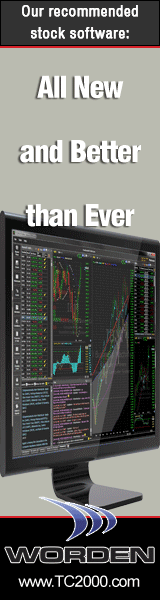

0 Comments:
<< Home